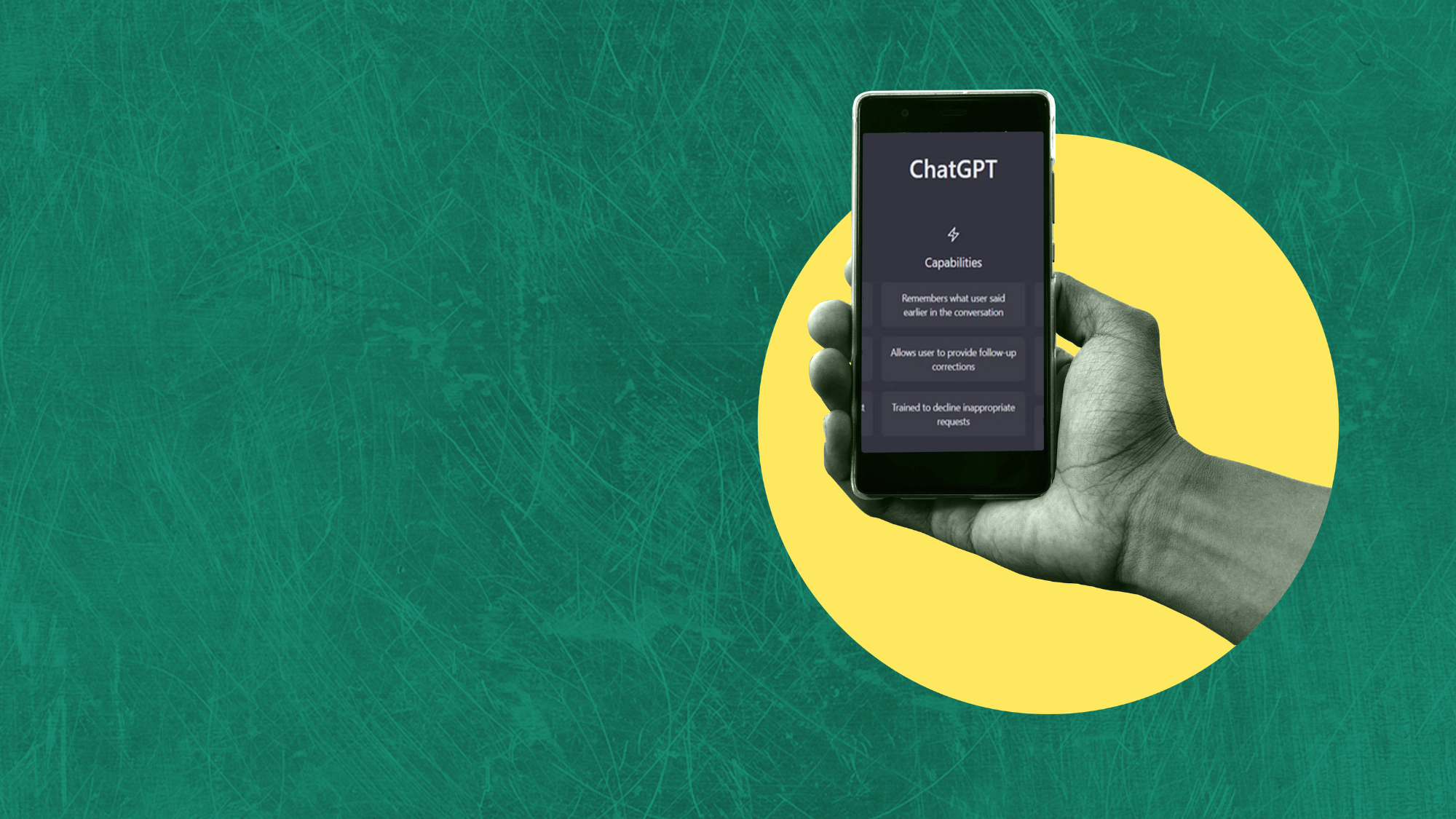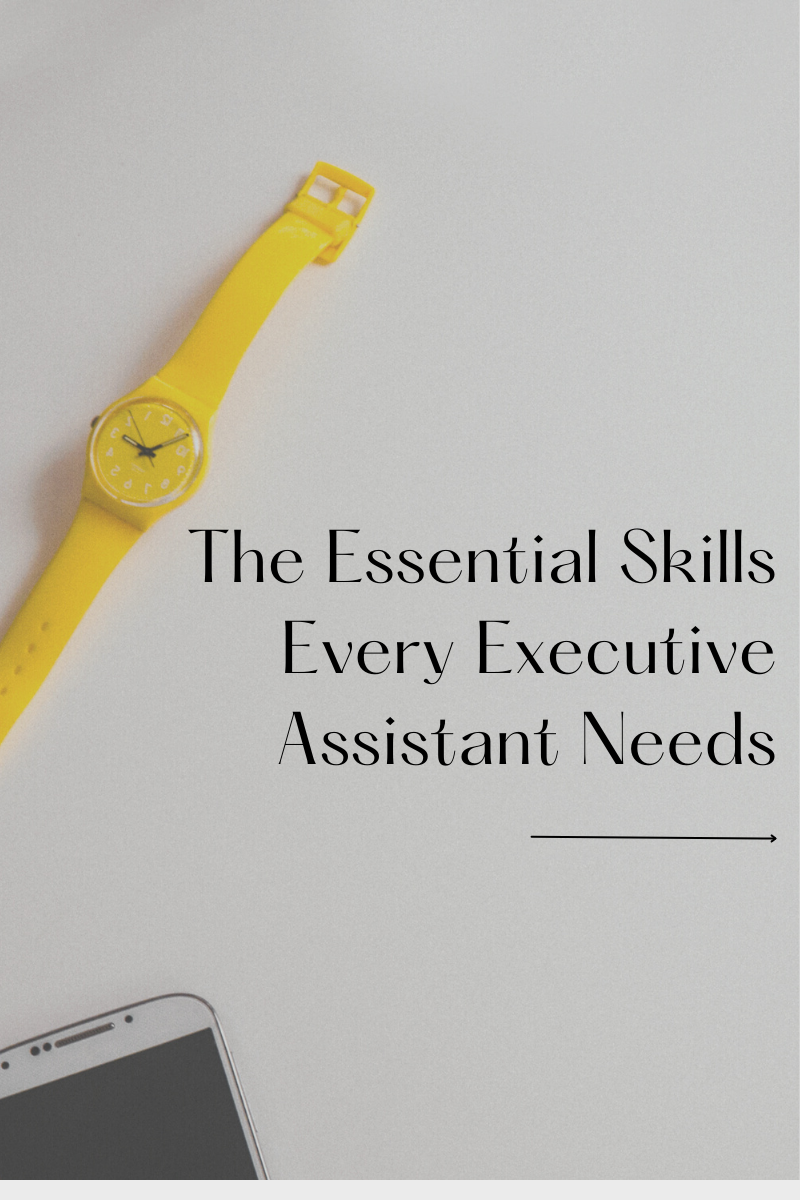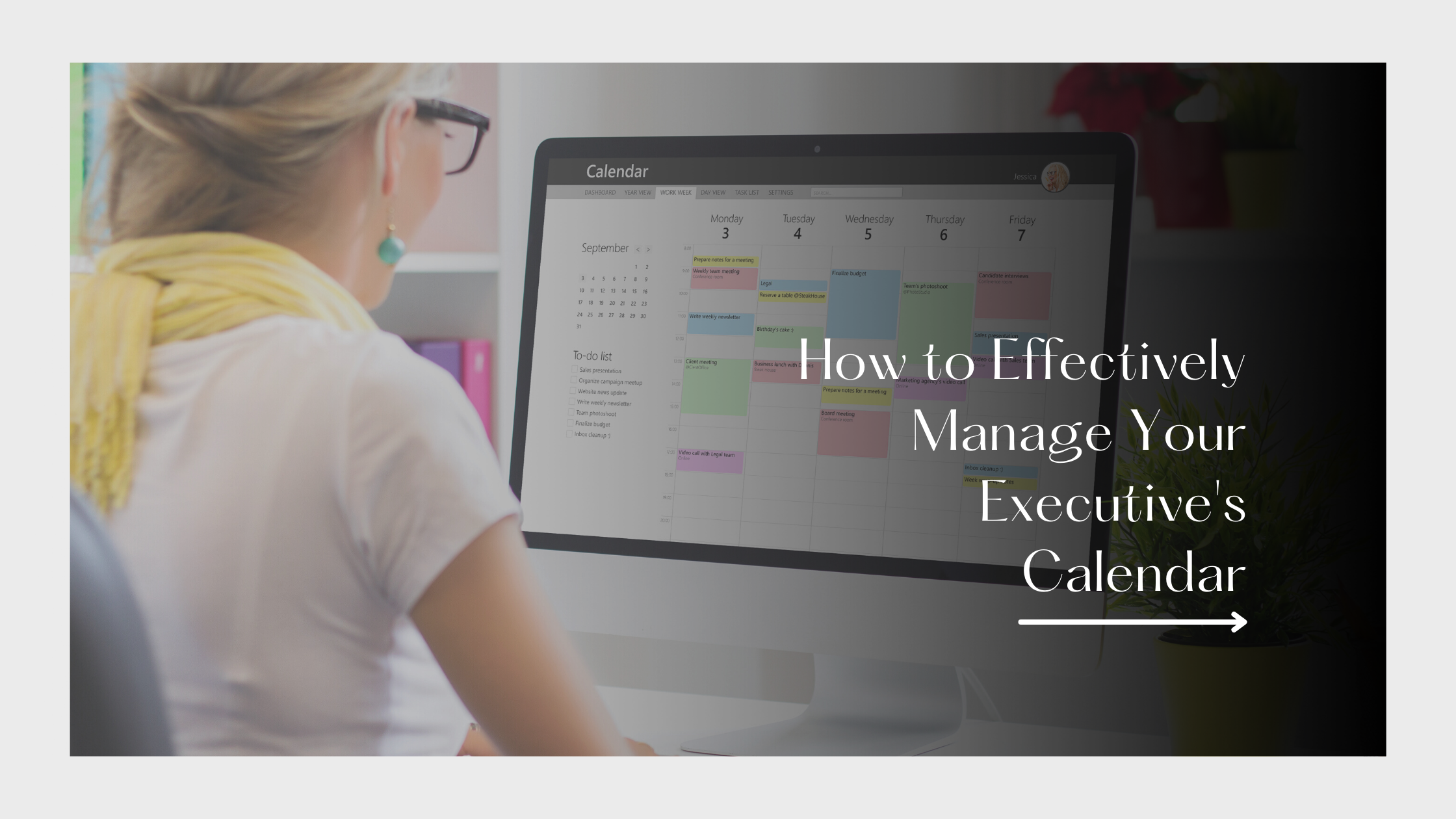In today’s digital era, artificial intelligence (AI) has transformed the way we work and communicate. ChatGPT, a state-of-the-art language model developed by OpenAI, is at the forefront of this revolution. With its ability to understand and generate human-like text, ChatGPT can be an invaluable tool for executives and professionals seeking an efficient virtual assistant. In this article, we’ll delve into how to harness the capabilities of ChatGPT as an executive/personal assistant.
1. Setting Up ChatGPT
Before diving into its functionalities, it’s essential to set up ChatGPT:
- Choose a Platform: OpenAI offers various platforms to access ChatGPT, including web-based interfaces and API access.
- Customize Preferences: Depending on your platform, you might have the option to customize the model’s verbosity, temperature (randomness), and other parameters.
2. Scheduling and Reminders
Use ChatGPT to help manage your calendar:
- Schedule Meetings: Simply input “Schedule a meeting with [Name] on [Date] at [Time]” and ChatGPT can help draft an email or set a reminder.
- Daily Briefing: Ask ChatGPT for a daily briefing based on your calendar events, and it can provide a rundown of your day’s appointments.
3. Information Retrieval
ChatGPT can sift through vast amounts of data swiftly:
- Research: Ask ChatGPT to provide a summary or key points on specific topics.
- Data Analysis: If you have data that needs analyzing, describe it to ChatGPT and ask for insights or summaries.
4. Drafting Communications
ChatGPT can assist in drafting emails, memos, or other communications:
- Email Drafting: Describe the email’s intent, and ChatGPT can help draft it.
- Proofreading: Paste your text into ChatGPT and ask for grammar and style suggestions.
5. Task Management
Keep track of tasks efficiently:
- To-Do Lists: Describe the tasks you have for the day, and ChatGPT can help organize them into a structured list.
- Prioritization: Ask ChatGPT to help prioritize tasks based on urgency and importance.
6. Learning and Skill Development
ChatGPT can be a learning tool:
- Language Learning: Use ChatGPT to practice conversational language skills.
- Industry Updates: Ask ChatGPT for the latest trends or updates in your industry.
7. Entertainment and Breaks
Yes, all work and no play can be dull:
- Trivia and Fun Facts: Ask ChatGPT to share interesting trivia or facts related to your industry or any topic of interest.
- Storytelling: Request ChatGPT to create a short story or joke to lighten up your day.
8. Feedback and Iteration
The more you use ChatGPT, the better you’ll understand its strengths and limitations. Always provide feedback and iterate on your queries to get the best results.
ChatGPT offers a unique blend of efficiency, versatility, and intelligence, making it an excellent tool for executives and professionals. By integrating ChatGPT into your daily routine, you can streamline tasks, enhance productivity, and ensure you’re always on top of your game. Remember, while ChatGPT is a powerful tool, it’s essential to use it in tandem with human judgment and expertise.