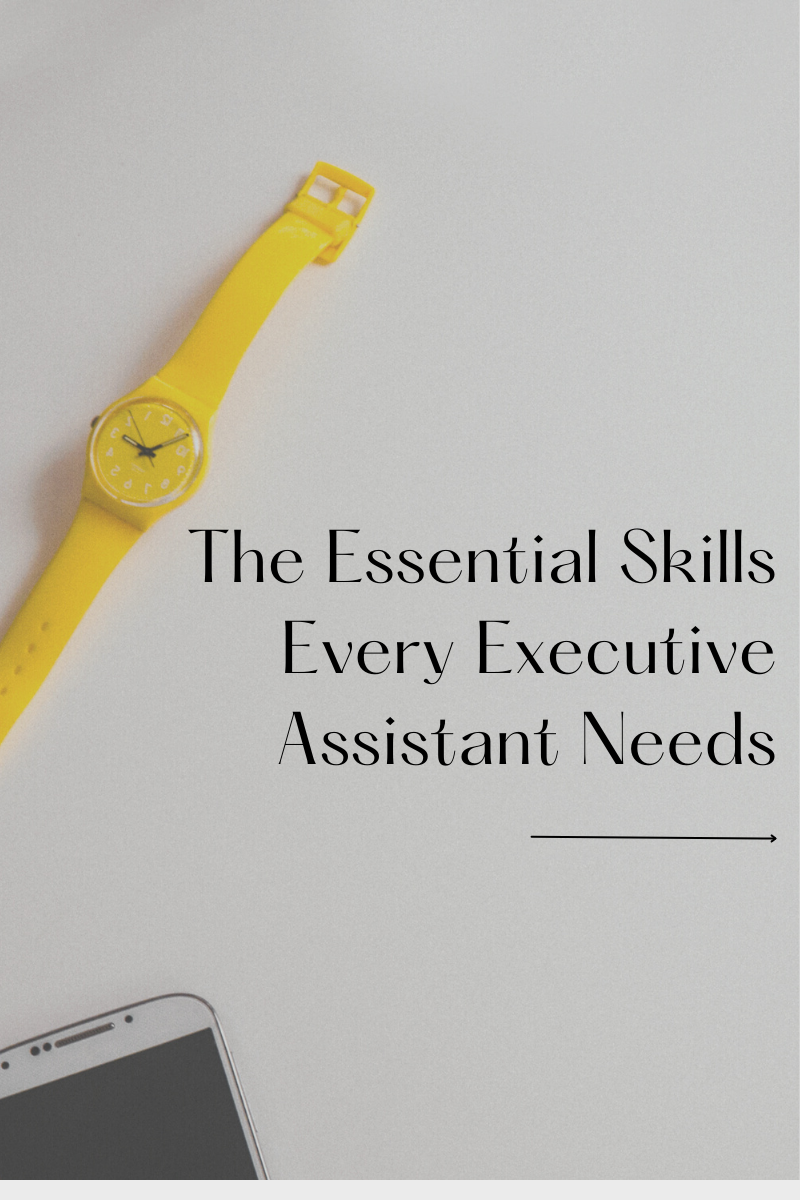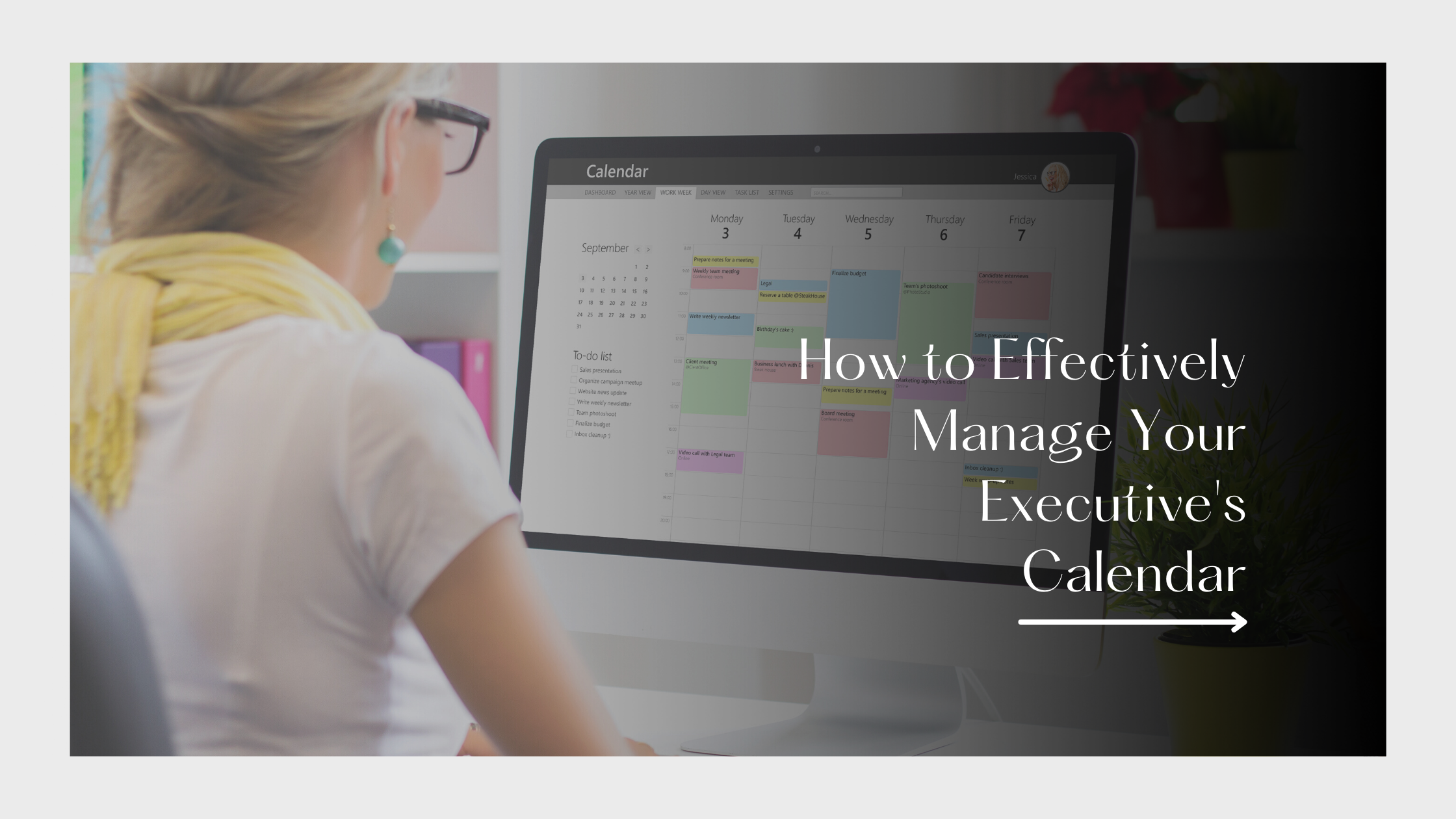Executive assistants are the unsung heroes of any well-oiled organization, keeping schedules, communications and innumerable moving parts moving. The year is 2025, and technological evolution continues to churn its wheels, providing tools that have been fashioned to improve productivity, refine workflows and reduce stress. Here’s a list of must-have apps that every executive assistant should consider adding to their toolkit.
1. Notion
Why It’s Essential: Notion remains a top choice for managing tasks, notes, and projects. Its versatility allows executive assistants to create custom dashboards, collaborate with teams, and organize everything from meeting notes to travel itineraries.
- Features:
- Customizable templates
- Real-time collaboration
- Integration with other apps like Google Calendar
- Ideal For: Organizing complex workflows and keeping track of multifaceted projects.
2. Clockwise
Why It’s Essential: Managing an executive’s schedule has never been easier. Clockwise uses AI to optimize calendar management, ensuring minimal scheduling conflicts and providing open blocks for deep work.
- Features:
- Smart calendar optimization
- Time zone management
- Integration with Google Workspace
- Ideal For: Scheduling meetings across time zones and ensuring productivity alignment.
3. Slack
Why It’s Essential: Slack remains a top communication tool for businesses. For executive assistants, it’s invaluable for keeping in touch with teams, sharing updates, and managing project-specific channels.
- Features:
- Instant messaging
- File sharing and integrations
- Customizable notifications
- Ideal For: Seamless team communication and quick decision-making.
4. TripIt
Why It’s Essential: Travel planning can be a daunting task. TripIt simplifies itinerary management, providing a centralized hub for all travel details.
- Features:
- Consolidates travel plans into a single itinerary
- Real-time flight alerts
- Integration with email and calendar apps
- Ideal For: Managing complex travel schedules and last-minute changes.
5. Asana
Why It’s Essential: Asana is a powerhouse for task and project management. It allows executive assistants to track deadlines, assign tasks, and monitor progress in real time.
- Features:
- Task dependencies
- Project timelines
- Collaboration tools
- Ideal For: Coordinating team efforts and ensuring no task falls through the cracks.
6. Grammarly
Why It’s Essential: Polished communication is crucial for executive assistants. Grammarly ensures emails, reports, and presentations are free of grammatical errors and convey professionalism.
- Features:
- AI-powered grammar and spell check
- Tone and style suggestions
- Integration with email and document editors
- Ideal For: Perfecting written communication.
7. Zapier
Why It’s Essential: Zapier automates repetitive tasks by connecting apps and creating workflows known as “zaps.” For executive assistants juggling multiple platforms, this app is a lifesaver.
- Features:
- Automation of repetitive tasks
- Wide range of app integrations
- Customizable workflows
- Ideal For: Saving time on routine tasks and improving efficiency.
8. Expensify
Why It’s Essential: Managing expenses is often a key responsibility for executive assistants. Expensify simplifies this process by automating expense tracking and reporting.
- Features:
- Receipt scanning and tracking
- Expense approval workflows
- Integration with accounting software
- Ideal For: Streamlining expense reporting and reconciliation.
9. Otter.ai
Why It’s Essential: Transcribing meetings and interviews can be time-consuming. Otter.ai automates transcription, offering accurate, real-time text outputs.
- Features:
- Real-time transcription
- Searchable notes
- Integration with video conferencing apps
- Ideal For: Capturing and sharing meeting notes effortlessly.
10. Microsoft To Do
Why It’s Essential: A simple yet effective tool for managing daily tasks, Microsoft To Do syncs across devices and integrates with Microsoft 365 tools.
- Features:
- Task prioritization and deadlines
- Shared task lists
- Seamless integration with Outlook
- Ideal For: Staying on top of daily responsibilities.
In 2025, the right tools can make all the difference for executive assistants. By leveraging apps like Notion, Clockwise, and Otter.ai, professionals can save time, stay organized, and deliver unparalleled support. As technology continues to evolve, staying updated on the latest apps will ensure executive assistants remain indispensable in their roles.