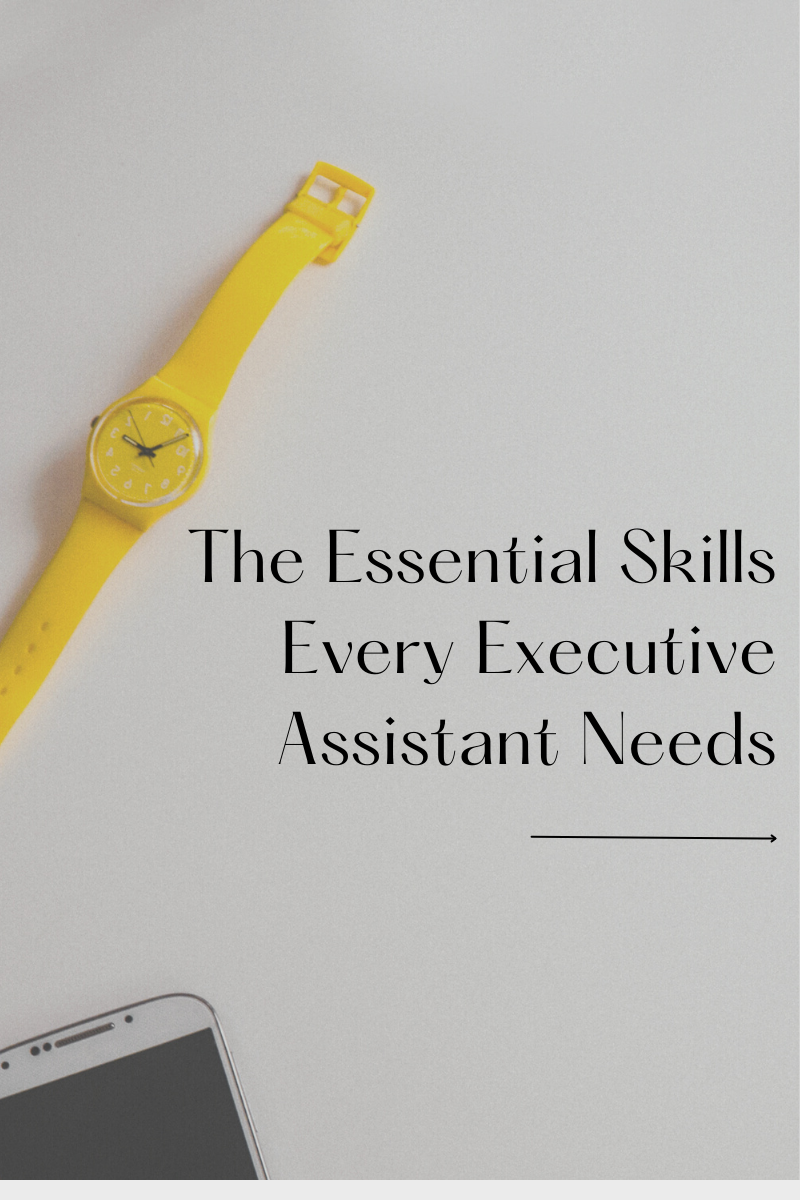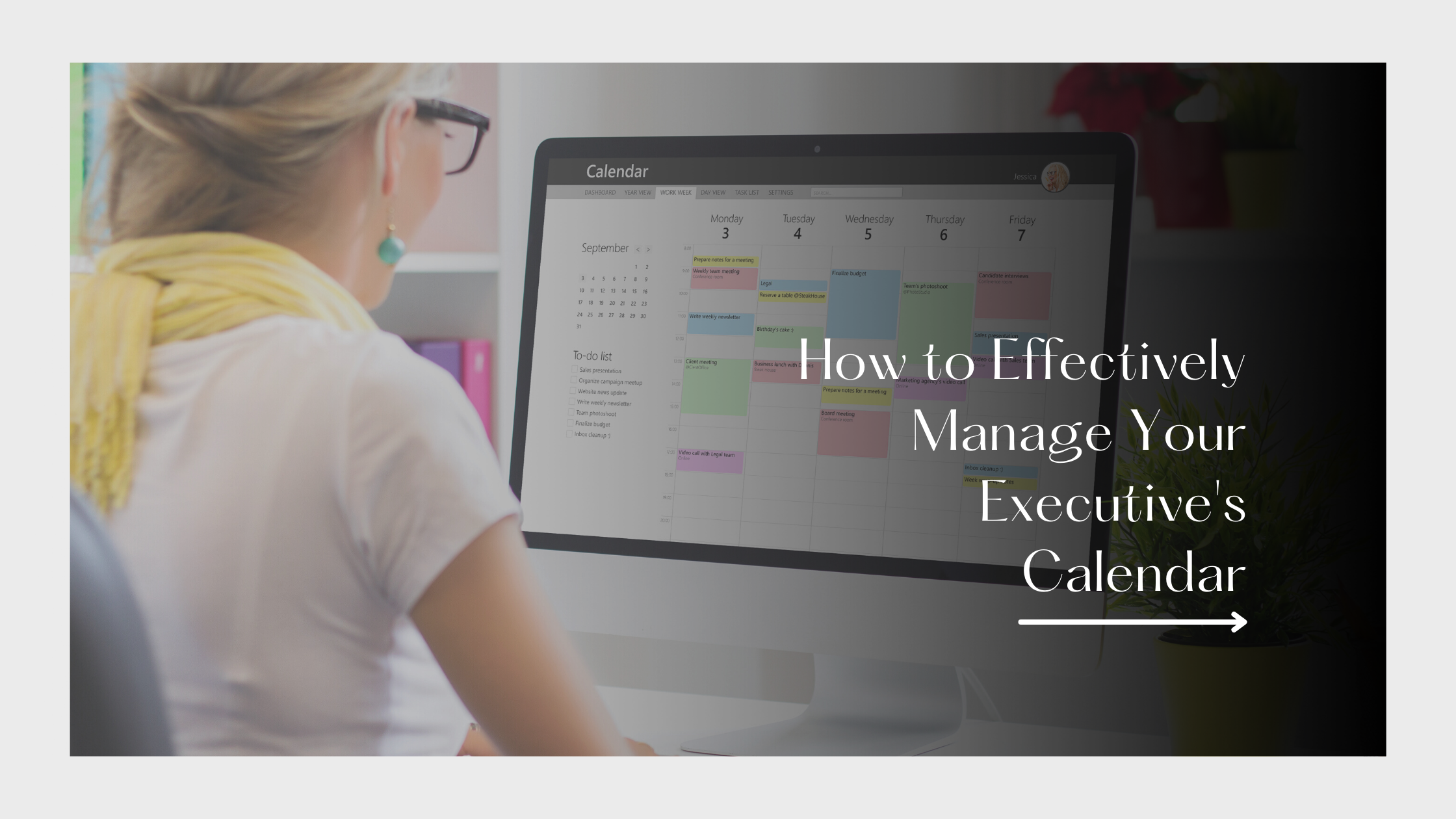In today’s fast-paced work environment, collaboration and information sharing are more important than ever. Recognizing this, Microsoft has introduced Loop, a groundbreaking platform designed to transform how teams work together. Loop combines the fluidity of a collaborative workspace with the power of Microsoft’s productivity tools, creating a seamless experience for users to connect, create, and share content in real-time.
What is Microsoft Loop?
Microsoft Loop is a dynamic, flexible platform that allows teams to collaborate in ways that were previously impossible. It integrates tightly with Microsoft 365 tools like Word, Excel, PowerPoint, and Teams, allowing users to create and share content without the barriers of traditional software limitations. Loop consists of three main components: Loop Pages, Loop Components, and Loop Workspaces, each designed to enhance collaborative efforts in unique ways.
- Loop Pages: These are flexible canvases where team members can bring together various types of content including text, images, links, and files. Pages serve as a dynamic workspace where ideas can be brainstormed, projects can be planned, and information can be shared in an organized, visually appealing manner.
- Loop Components: Components are the building blocks of Loop Pages. They are collaborative, interactive tools that can be edited in real-time by anyone in the team. This includes tables, lists, notes, and even more complex elements like project timelines or budget trackers. Changes made to a Loop Component are instantly reflected wherever they are used, ensuring consistency and up-to-date information across all documents and discussions.
- Loop Workspaces: Workspaces offer a shared space for teams to see everything that’s being worked on. It’s a hub where all the Loop Pages and Components related to a project or topic can be accessed, shared, and managed. This ensures that everyone involved has a clear view of the project’s progress and can contribute or find information as needed.
How Loop Enhances Collaboration
Microsoft Loop is designed to make collaboration more intuitive and effective. It allows for real-time editing and updates, which means that team members can see changes as they happen, reducing confusion and ensuring everyone is always on the same page. The integration with Microsoft 365 means that users can leverage the full power of Microsoft’s suite of productivity tools in a more flexible and interconnected way.
Loop also addresses the challenge of working in a hybrid or fully remote environment. Its cloud-based nature ensures that team members can collaborate effectively, no matter where they are located. The platform’s design encourages spontaneous ideation and teamwork, making it easier for remote teams to feel connected and engaged with their colleagues.
Microsoft Loop represents a significant step forward in collaborative technology. By breaking down the barriers of traditional software and fostering a more dynamic, interactive way of working together, Loop is poised to change the way teams collaborate. Whether you’re planning a project, organizing information, or brainstorming ideas, Microsoft Loop offers a new, flexible way to work together, share insights, and achieve goals more efficiently. As businesses continue to evolve and look for ways to enhance productivity and collaboration, Microsoft Loop stands out as a powerful tool in the modern workplace’s arsenal.