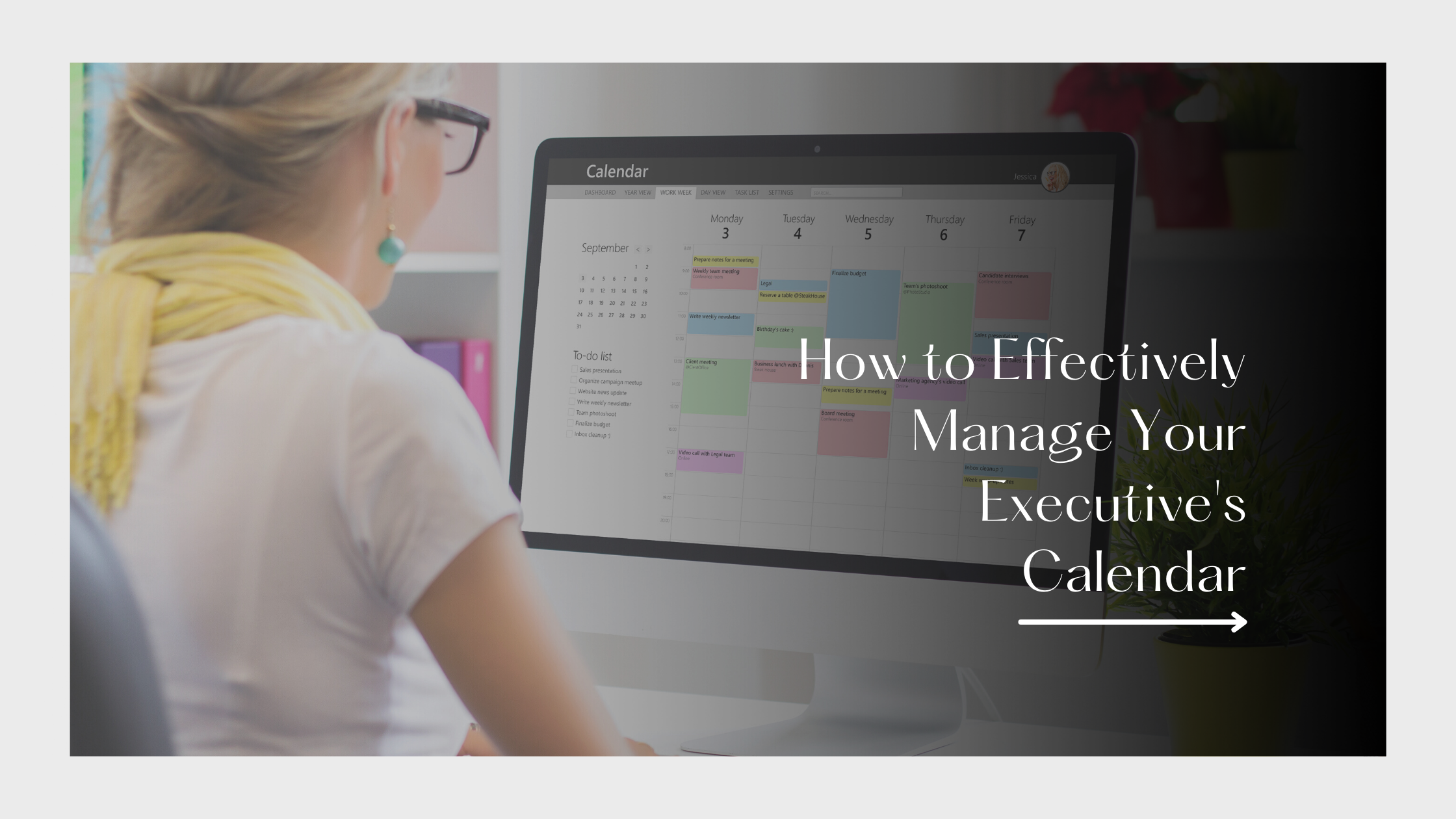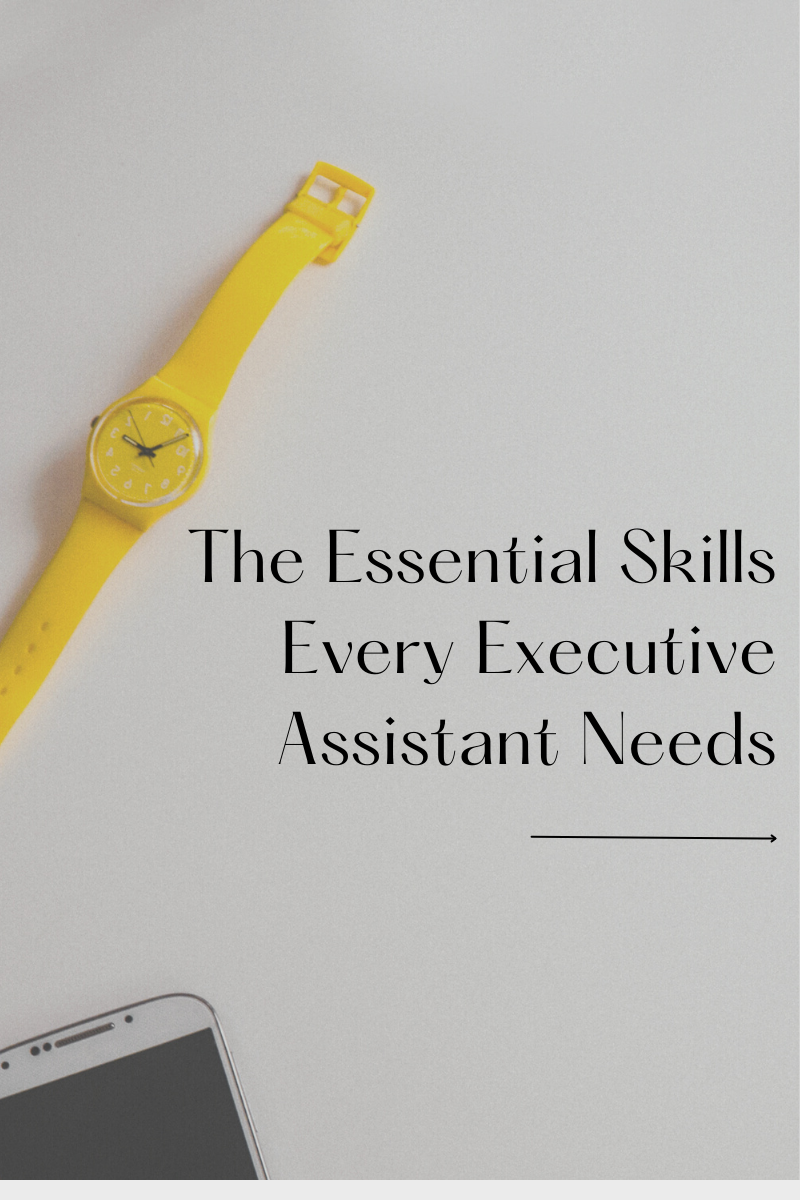Managing your executive’s calendar can be a daunting task for many executive assistants. Your boss’s schedule can change frequently, with meetings, appointments, and other obligations being added or removed at a moment’s notice. However, with some smart strategies and tools, you can make the process much easier and ensure that everything runs smoothly. In this blog post, we’ll offer some tips for effectively managing your executive’s calendar.
- Use a Digital Calendar
Using a digital calendar, such as Google Calendar, can be incredibly helpful for managing your executive’s schedule. You can easily add or remove events, set reminders, and share the calendar with your boss and other stakeholders. This will allow everyone to stay up-to-date on the latest schedule changes.
- Schedule Meetings in Batches
Rather than scheduling meetings sporadically throughout the week, try scheduling them in batches. This will allow your boss to focus on a specific type of meeting or task during a certain period of time, rather than constantly switching gears. For example, you might schedule all client meetings on Mondays and all internal team meetings on Wednesdays.
- Prioritize Urgent Meetings
When scheduling meetings, it’s important to prioritize those that are urgent or time-sensitive. If your boss has a deadline approaching or an important client to meet with, make sure to prioritize these meetings over others that can be rescheduled.
- Build in Buffer Time
When scheduling meetings, make sure to build in buffer time between appointments. This will allow your boss to have time to prepare for the next meeting, travel between locations, or take a break if needed. It will also help prevent scheduling conflicts if one meeting runs longer than expected.
- Communicate Effectively
Communication is key when managing your executive’s calendar. Make sure to communicate clearly and frequently with your boss and other stakeholders about any changes to the schedule. Use a shared calendar or scheduling tool to ensure that everyone is on the same page.
In conclusion, managing your executive’s calendar can be a complex task, but with the right strategies and tools, it can be much easier. By using a digital calendar, scheduling meetings in batches, prioritizing urgent meetings, building in buffer time, and communicating effectively, you can ensure that your boss’s schedule runs smoothly and efficiently.