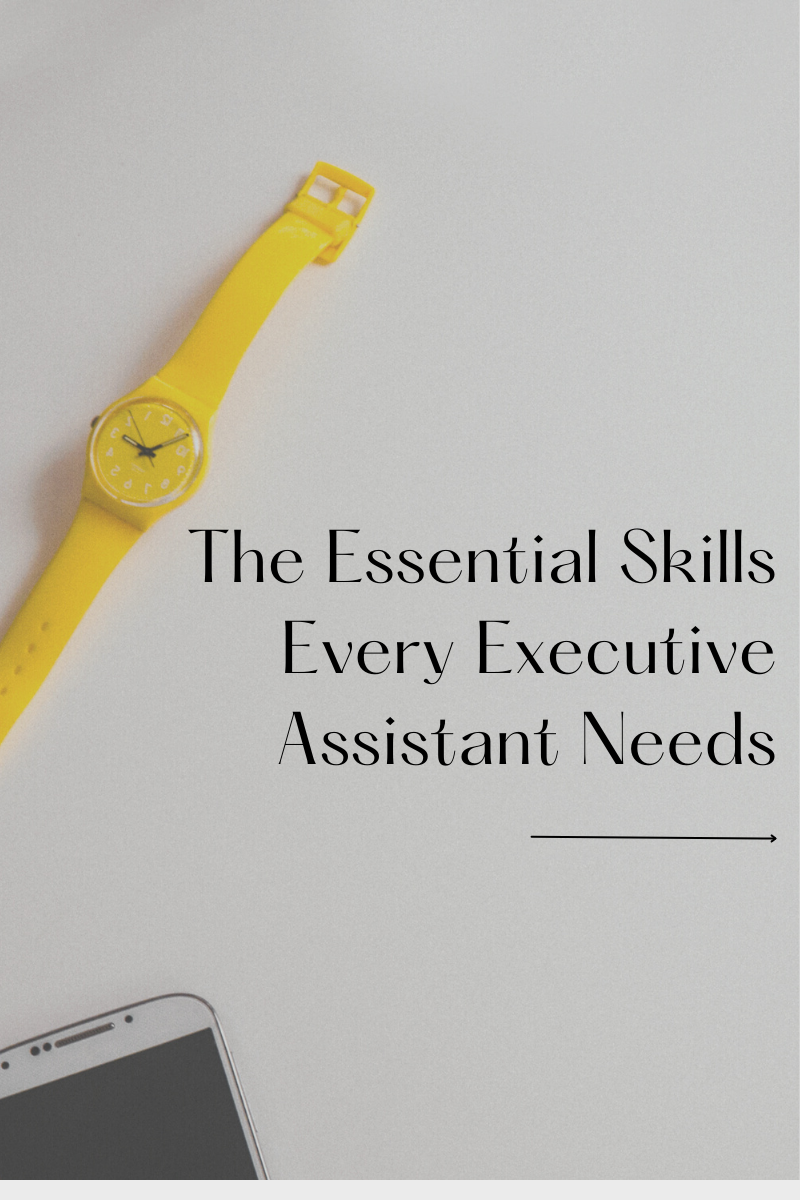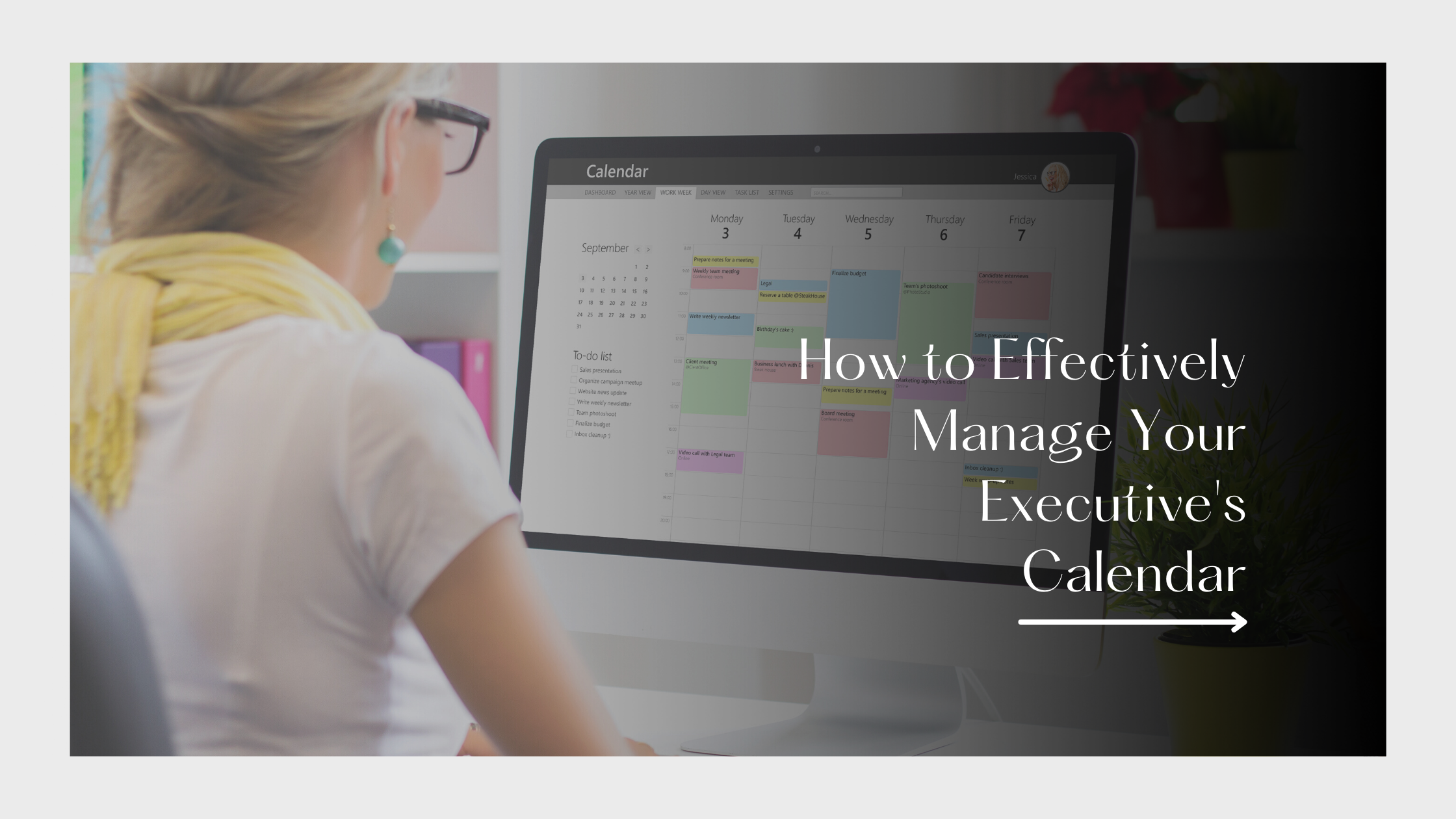Effective calendar management is a critical skill for executive assistants. It’s not just about scheduling meetings; it’s about ensuring the executive’s day runs smoothly and efficiently. This article explores the challenges and strategies for mastering this essential aspect of the role.
Understanding the Executive’s Needs
An executive assistant’s first step is to understand their executive’s preferences, priorities, and goals. This understanding forms the foundation for effective calendar management, allowing for alignment with both short-term tasks and long-term objectives.
Tools and Techniques
In the realm of digital tools, executive assistants have a variety of options beyond the standard Google Calendar and Microsoft Outlook. Each tool offers unique features catering to different aspects of calendar management:
- Asana: Ideal for task management, Asana helps in integrating tasks and deadlines into the calendar, providing a comprehensive view of the executive’s commitments.
- Trello: With its card-based system, Trello is great for visual organization. It can be used for tracking longer-term projects and their impact on the executive’s schedule.
- Calendly: This tool simplifies the process of scheduling meetings by allowing others to choose from the executive’s available times, thus reducing back-and-forth emails.
- Doodle: Doodle is excellent for finding the best time for group meetings. It allows stakeholders to mark their availability, making it easier to schedule around multiple people’s schedules.
- Evernote: While primarily a note-taking app, Evernote can be effectively used for managing meeting notes and action items, which can then be integrated into the executive’s calendar.
- Zapier: For those who need to integrate multiple tools and automate workflows, Zapier can link different apps (like email, calendars, and task managers) to streamline the scheduling process.
- Fantastical: Available for Apple users, Fantastical offers a natural language input for easy scheduling and integrates well with other Apple applications.
Communication is Key
Clear communication with the executive and stakeholders is essential. Regular check-ins ensure that the executive’s calendar aligns with their current priorities and allows for adjustments as needed.
Handling Changes and Emergencies
Flexibility is crucial. Strategies for managing last-minute changes and emergencies include keeping buffer times and being prepared for quick re-scheduling.
Continuous Learning and Improvement
An effective executive assistant learns from feedback and stays updated with the latest tools and methodologies. This continuous improvement is vital for maintaining efficiency.
Mastering calendar management requires understanding the executive’s needs, utilizing the right tools, clear communication, flexibility, and a commitment to continuous learning. By adopting these strategies, executive assistants can significantly contribute to the productivity and success of their executives.